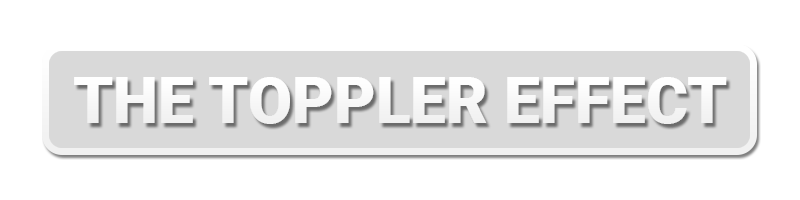
The Toppler Effect
A downloadable game for Windows and macOS
The Toppler Effect is a 2D Roguelike game where you have to stack your way up using obstacles to avoid a rising pit of lava. This game was made in under 24 hours, so there's bound to be issues with the gameplay and a few bugs! You can send me feedback via the comment section on this project page, the in-game feedback menu, or you can contact me on Twitter or Discord.
Since this game was created as part of a 24 hour challenge I set myself, I documented the experience in an entertaining devlog style video over on my YouTube channel. So if you're interested, go check it out!
How do I play?
Well, you're a capsule (so unique!) and you're goal is to get as high as possible without dying to the rising pit of lava beneath you. You'll need to dodge (using WASD and 'Space') falling blocks and use them (via clicking and dragging) to build a tower so that you can climb away from the lava.
Sounds easy, what's the catch?
I can assure you, it's not gonna be easy. Why? Because the game's difficulty increases the higher you climb. Meaning that the lava will rise faster and faster until you're dead. However, you gain coins every 5 metres and as the difficulty increases you'll get even more coins! You can then use these coins at the shop which is located at checkpoint platforms to buy upgrades so that you can climb even higher. But, the distance between each checkpoint platform will increase with difficulty so make sure you use your coins wisely!
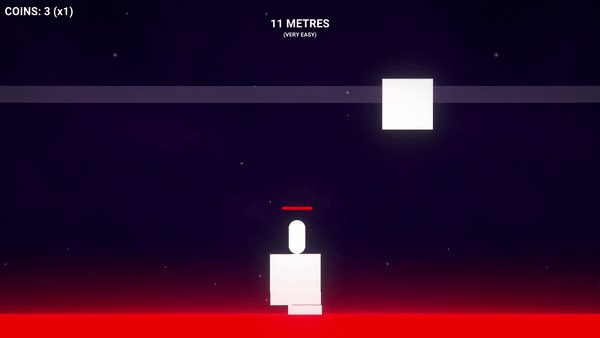
Cool! How do I get started?
You'll want to create a new folder somewhere on your computer and extract the contents of the zip into it. Most operating systems have a way to deal with zips, but if not, just download a zip decompressor of some sort and extract the file with that. Once you've got the folder ready, open it up and click on the Toppler Effect executable file (application on Mac) and have some fun!
If you have any feedback, make sure to use the 'F12' menu in-game!
Note: If you're a Mac user, you may have to go into you security settings to allow the program through the MacOS security protocol. There should be a little question mark on the top right of the pop up that tells you how to do that. Once you've got the security settings open, make sure to click 'ok' on the pop-up so that the security settings will show the prompt to allow Cube Run to run. Alternatively, you can download the itch.io desktop app and then download the game. This game may also perform differently on MacOS, as I can't test the Mac build as easily as Windows.
| Status | Released |
| Platforms | Windows, macOS |
| Author | DashDev |
| Genre | Platformer |
| Tags | 2D, Casual, dash, dashdev, Difficult, Fast-Paced, keyboard-only, Mouse only, Singleplayer, Unity |
Download
Development log
- THE Content Update (v1.1.0)Aug 05, 2021


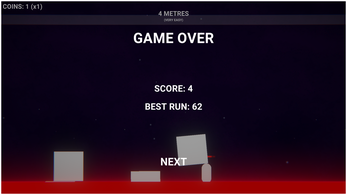

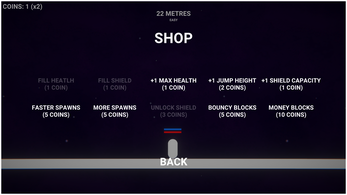
Comments
Log in with itch.io to leave a comment.
Impressive game :D
Cool game Dash! Impressive you managed to get it done in 24 hours! :D
Thanks legend! It's definitely not the next big game or anything lmao.
Cheers for the support!
I just quickly checked it out Dash. Great you have released it after making a video. Congrats for making a 2nd game and 3rd one being on its way as shown in a video - nice!
I played only for a short amount of time so I don't have a lot of feedback now. I played on Mac via Itch app. No problems with installation and running.
The default aspect ratio was mobile like (vertical). I played like that for a moment and then changed for landscape aspect ratio and size to also fit my screen.
The jump to the sides worked rather too strong for me. I also had some moments when I had sticked by side of the bean to the box instead of sliding on the edge up or bounce back as I would expect it to work.
I will try to play it a bit more someday, maybe after you will release (if you plan to do so) an update with some polishing improvements.
Thanks for playing! I appreciate your time and feedback heaps.
I'm currently working on a content patch that will add a lot more to the game and address day one feedback and bugs. So when that's out there should be a bit more to the game. Either way, thanks so much for the support!
Great Dash!
Do not forget to get some rest too ;-)
Talk to you soon either in youtube / itch / etc. comments or in your Discord.